Top 10 Best AI Interior Design Apps in the World 2025
By ICON TEAM | Published on Jun 03, 2025
List Of Top 10 Best AI Interior Design Apps in the World 2025:
Artificial intelligence has revolutionized the interior design industry, making it simpler than ever for professional designers, realtors, and homeowners to create beautiful, customized environments. By 2025, augmented reality (AR), machine learning, and sophisticated algorithms will be used by AI-powered interior design apps to provide customized design solutions, user-friendly interfaces, and incredibly lifelike representations. Both novices and experts can use these tools, which range from creating 3D floor designs to visually staging empty spaces. The top ten AI interior design apps for 2025 are examined here, with an emphasis on their special qualities, advantages, and ways of changing the design industry.
1. Decorilla:

By fusing state-of-the-art technology with the knowledge of professional designers, Decorilla is at the forefront of AI-driven interior design. In contrast to completely automated systems, Decorilla matches customers with human designers that utilize AI to produce custom mood boards, shopping lists, and 3D renderings based on user preferences. Personalized, fashionable, and useful designs that compete with standard interior design services at a fraction of the price are guaranteed by this hybrid technique. Decorilla provides more than 40 design types and a wide range of color and material customization possibilities, making it the perfect choice for homeowners looking for a high-end experience. Although the service starts at about $699 per room, it is a great option for people who value expert advice in addition to AI efficiency because of its capacity to produce well chosen, superior designs. Its primary disadvantage is that it costs more than do-it-yourself apps, but for complicated projects, the outcomes frequently outweigh the expense.
2. Spacely AI:
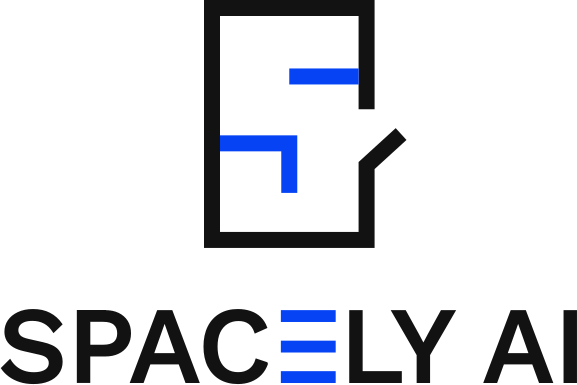
Global realtors, architects, and designers rely on Spacely AI, a powerhouse for photorealistic interior design representations. Its strength is its ability to use virtual staging and exact image editing to turn uploaded photos into gorgeous redesigns. With more than 50 design styles to pick from, including distinctive themes like "Christmas" or "Steampunk Workshop," users can use it for both creative and business tasks. Users may control outputs with particular style choices thanks to Spacely AI's user-friendly interface, guaranteeing highly customized outcomes. Because the software is totally free, both novices and experts can use it more easily. Its preference for depiction over intricate floor plans, however, might restrict its applicability to users who require all-inclusive design tools. Spacely AI is very useful for real estate agents staging properties and is excellent for rapid renderings.
3. Interior AI:

Because it allows users to upload photographs of current spaces and produce design recommendations in styles like boho or minimalist, interior AI is a popular among designers. Its virtual staging tool, which allows users to create lifelike representations from sketches and SketchUp models or decorate empty rooms, is especially strong. An immersive method of reviewing designs is provided by Interior AI's support for 3D flythroughs. This tool was developed by a Cornell University team and is perfect for professionals and homeowners that require fast, high-quality visualizations. Although there is a limited-edition free version available, paying plans beginning at $5 per month are needed to access additional features including watermark-free renders. Some may find its lack of extensive customization in comparison to more conventional design tools to be a disadvantage, but its user-friendliness and high-quality results set it apart.
4. REimagine Home:

The AI-powered platform REimagine Home is popular among real estate agents, designers, and homeowners for both exterior and interior redesigns. In just a few seconds, users may create photorealistic concepts by uploading a photo and choosing from a variety of design choices. From redesigning patios to preparing properties for sale, its specialty modes—Virtual preparing, Empty Space Mode, and Outdoor and Landscaping—address a variety of demands. To explore its capabilities, the platform provides five free renders; extra designs require credits (plans start at $14/month). The simplicity and speed of REimagine Home are its strongest points, but the credit-based system might be too expensive for frequent users. Its capacity to realistically simplify areas and provide aesthetically pleasing color schemes offers substantial value for speedy makeovers.
5. RoomGPT:

RoomGPT is an easy-to-use tool designed for beginners that is excellent at quickly redesigning rooms. Users can create alternative design mockups in a matter of minutes by uploading a photo and choosing from themes such as modern, retro, or seaside. Its machine learning algorithms provide polished, semi-realistic results by analyzing room dimensions and style preferences. RoomGPT is a cost-effective choice for occasional users because it provides three free generations and subscription plans that start at $9 for 30 renderings. Although it isn't as comprehensive as professional tools like Foyr Neo, its quickness and ease of use make it perfect for homeowners looking for rapid ideas. The app's primary shortcomings are its restricted customization and style options, but its usability and accessibility guarantee its position as one of the best AI design tools.
6. Planner 5D:

Planner 5D is a flexible AI-powered platform with over 104 million users globally that allows users to create intricate 2D and 3D floor layouts. Both novices and experts can use it because to its drag-and-drop interface, extensive furniture and décor collection, and AI-powered features like the Smart Wizard. Users can create environments with realistic 4K visuals by starting with a blank canvas or templates. The app's connectivity with AR and VR enables immersive walkthroughs on devices such as Apple Vision Pro. Basic tools are available in Planner 5D's free edition; subscriptions for more sophisticated features, such as furniture packs, start at $6.99 a month. Its cross-platform compatibility and extensive toolkit make it a great option for intricate home design projects, even though its mobile app performs better than the desktop version in terms of style customisation.
7. Canva – AI Interior Design:

With its AI Interior Styler app, which offers more than 30 design styles for altering submitted room photographs, Canva, a well-known graphic design company, has entered the interior design space. With Canva's drag-and-drop editor, users can virtually stage blank areas, redecorate furnished rooms, or make mood boards. Object replacement and picture cleanup are made easy with features like Magic Edit and Magic Eraser (available with Pro plans). Canva is perfect for creating mood boards and being inspired, even though it isn't a complete 3D modeling tool. It excels at producing material and visualizations quickly. Design generation requires credits, and subscription plans provide more capabilities such outputs without watermarks. It is a distinctive, user-friendly choice because of its accessibility and interaction with Canva's larger design ecosystem.
8. Foyr Neo:

For interior designers working on urgent projects, Foyr Neo is a professional-grade, cloud-based solution. With a catalog of more than 60,000 ready-to-use products, it facilitates 2D room planning, 3D modeling, and photorealistic 4K renders. With smooth transitions between 2D and 3D views, its AI capabilities enable users to produce floor plans and renderings in a fraction of the time needed by conventional software. Because all processing is done in the cloud, Foyr Neo's user-friendly drag-and-drop interface doesn't require sophisticated hardware. You can try it for free for 14 days, and memberships start at $45 per month (paid annually). Professionals appreciate it because of its efficiency and high-quality results, even though its steeper learning curve may be difficult for novices.
9. Homestyler:
Both pros and novices can use Homestyler, a feature-rich tool driven by AI and AR. Users can play with real-brand furniture, make realistic drawings, and construct 3D floor designs using its drag-and-drop interface. The AI Designer function creates redesigned spaces in Scandinavian or Japanesedi designs using sketches or photographs that are submitted. Users can collaborate by sharing and receiving feedback on their works through Homestyler's community-driven Design Challenge feature. Basic tools are included in the free version; greater features are available with Pro subscriptions, which start at $6.50/month. Homestyler's extensive furniture catalog and augmented reality capabilities make it a flexible, user-friendly tool for designing and visualizing interiors, even though some elements are paywall-protected.
10. The Dulux Visualizer:
The Dulux Visualiser app focuses on assisting users in selecting paint colors by allowing them to see them in actual environments. Users can experiment with different hues and see how they seem in different lighting circumstances by uploading a snapshot of a room and using augmented reality technology. Its simplicity and emphasis on color selection make it a great tool for homeowners considering a makeover, even though it lacks the extensive design tools of applications like Planner 5D or Homestyler. The app is very accessible because it is free and doesn't require a subscription. But because of its narrow focus—just paint visualization—it works best when used in conjunction with other design programs to finish a job.
Comments 0